Edsby
We understand that families in Pembina Trails receive a lot of information from a variety of places. That’s why we are working hard to put important information onto a single platform.
Edsby lets you view your child’s attendance, assignments, teacher meetings, and school communication. In later phases, Edsby will become even more of a “one-stop shop” (or communication hub) by adding report cards, parent-teacher interviews, and more!
Edsby keeps everything safe and secure within the confines of our school division meaning no one from the outside world is “allowed in”. 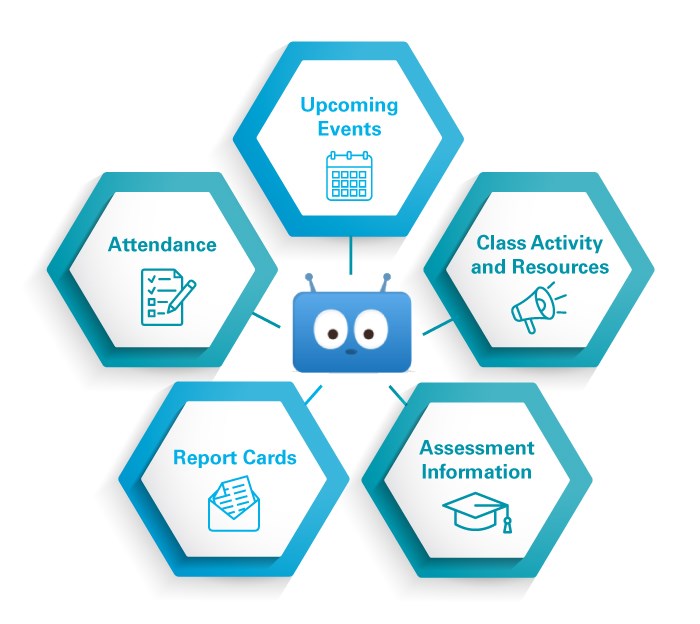
How do I get an Edsby account?
These instructions show you how - if you have multiple children in the division make sure to add them all to the same Edsby account! If you did not receive an email invitation, please contact the school office. Edsby communicates from the email address do_not_reply@edsby.com so you may need to check your spam folders.
Now is the time to ensure the school secretary has your current and correct email address as this email address will be your Edsby username. Edsby provisions each parent/guardian with their own account so we encourage you to ensure we have addresses for each individual.
Please remember, that the email you have supplied to our office should be kept secure and private. Your children should not have access to this account as the school may send sensitive information through email or set up accounts using that email address.How do I change my Language settings in Edsby?
Language settings can be changed both in the web browser view of Edsby as well as the Edsby mobile apps. To override the default language used by Edsby, navigate to Settings by clicking either the drop-down menu beside the name of the account holder in the web browser and selecting Settings or clicking Settings directly from the mobile Home Screen.
Web browser:

Mobile:

In the menu that opens, select Other Settings. This will provide you with the option to change your preferred language.
You can change your preferred language in Edsby by clicking the drop-down menu and selecting one of the languages listed.
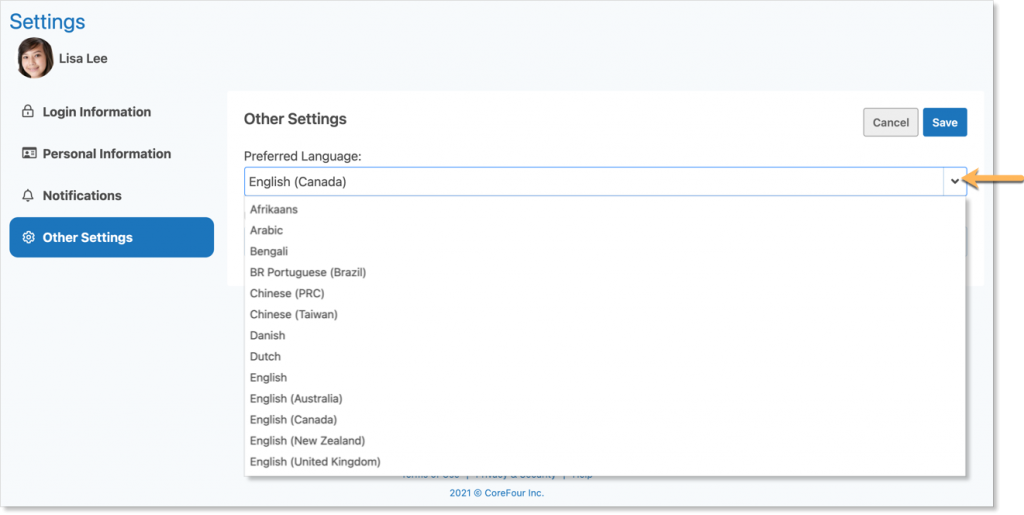 Click Save and exit the Settings menu. The language used by Edsby will now be changed. If parts of the screen are still presented in the former language, try logging out and logging back in.
Click Save and exit the Settings menu. The language used by Edsby will now be changed. If parts of the screen are still presented in the former language, try logging out and logging back in.Follow these same steps when changing Language Settings through the mobile app.
When a new language has been selected, Edsby will change the following to the new selected language:
- Search boxes
- Main headings
- Buttons
- Dates
- Drop-down menu options
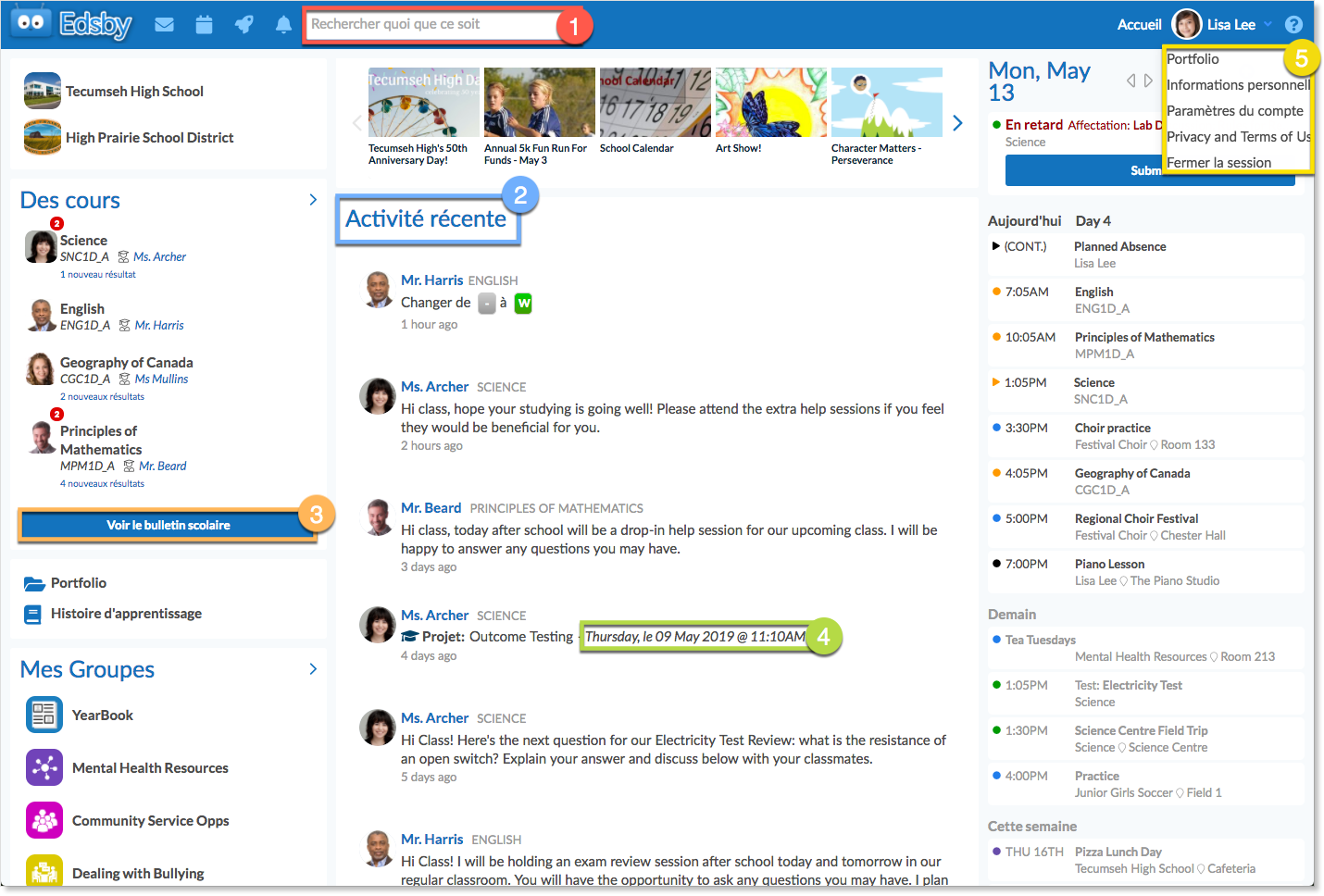 However, any posts, events or groups made by others in Edsby will remain in the language they were created in. To override this and translate these posts, events or groups into a language other than what they were created in, a browser extension is required. Edsby supports both Microsoft Translator and Google Translate browser extensions to enable a student or parent to translate any content within Edsby.
However, any posts, events or groups made by others in Edsby will remain in the language they were created in. To override this and translate these posts, events or groups into a language other than what they were created in, a browser extension is required. Edsby supports both Microsoft Translator and Google Translate browser extensions to enable a student or parent to translate any content within Edsby.How do I login to Edsby using the mobile app?
Install the Edsby app:


Open the app and click Get Started! and then enter the server address "pembinatrails" and click Next.
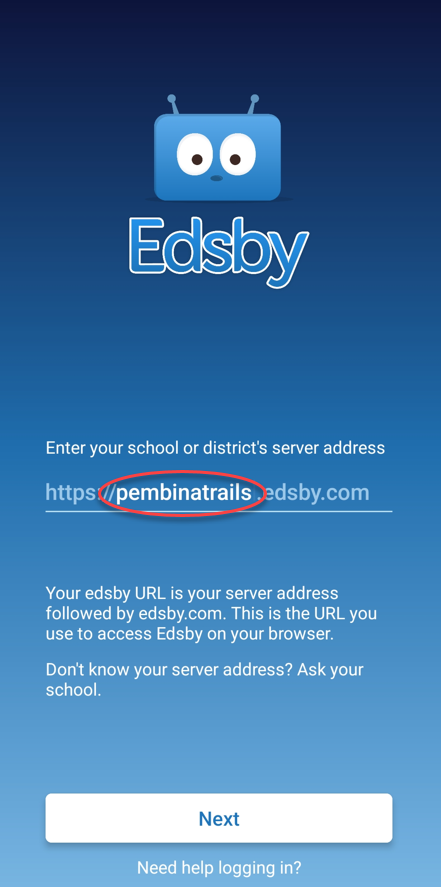
Parents log into Edsby by entering your username (your email address) and password and then clicking Log In. Students just have to click the Staff & Student Log In button and then sign in with their Pembina Trails username (@smail.pembinatrails.ca) and password.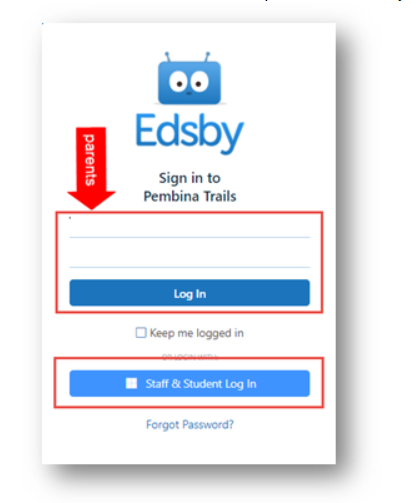
How do I login to Edsby using a computer?
Get to Edsby from the top right side of any of our school or division websites, under SIGN IN, Student, Edsby.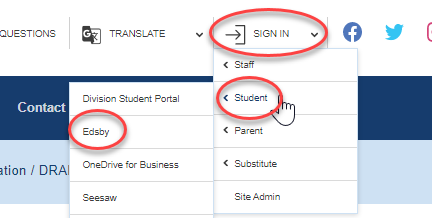 Parents log into Edsby by entering your username (your email address) and password and then clicking Log In. Students log in by just clicking the Staff & Student Log In button and then sign in with their Pembina Trails username (@smail.pembinatrails.ca) and password.
Parents log into Edsby by entering your username (your email address) and password and then clicking Log In. Students log in by just clicking the Staff & Student Log In button and then sign in with their Pembina Trails username (@smail.pembinatrails.ca) and password. 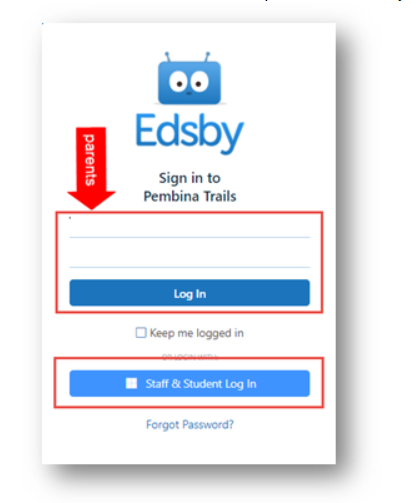
How do I set my Notifications in Edsby?
Adjust your notifications at any time! You decide which classes, which groups, which activities and which children you will receive notifications for. To adjust your Notification settings on your phone, just click the bell icon at the lower right corner then click the gear icon at the top right.
See detailed instructions here!How do I change my password in Edsby?
Parents only: at the bottom of the Log In screen, click Forgot Password? and then watch for an email! Make sure to check your Spam/Junk mail folder too. If you don't see an email, please email your school for assistance!
Students should ask their teacher about changing their password.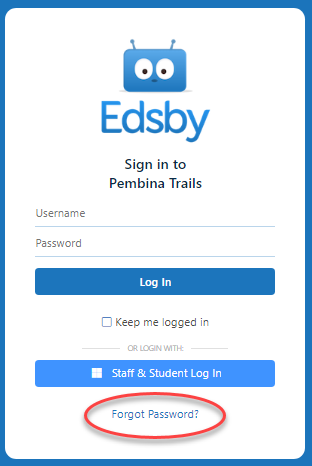
How do I troubleshoot problems with Edsby?
Please see our troubleshooting tips!
Also see these troubleshooting tips for multiple family members using the same computer.
Still having problems? Email the details of your question or issue to your school office. If they cannot address your request they will forward it to our division Information Technology Department.Where do I find more help and resources for Edsby?
1. Please see Edsby's Support resources for Parents and for students.
2. You can find Pembina Trails specific help information inside Edsby, in the Group called Student/Parent Edsby Help.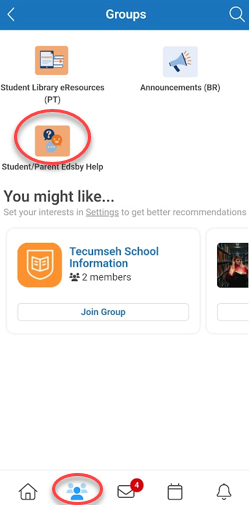
3. Email the details of your question or issue to your school office. If they cannot address your request they will forward it to our division Information Technology Department.



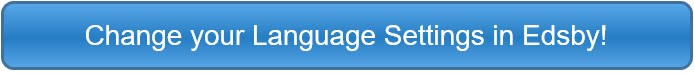
Please provide your question and email address in the fields below.
Your question has been successfully submitted.
CloseThank you.